Top 5 Free AI Tools That Supercharge My Daily Productivity (No Paid Subscriptions Needed)
7/2/2025
Category: Technology
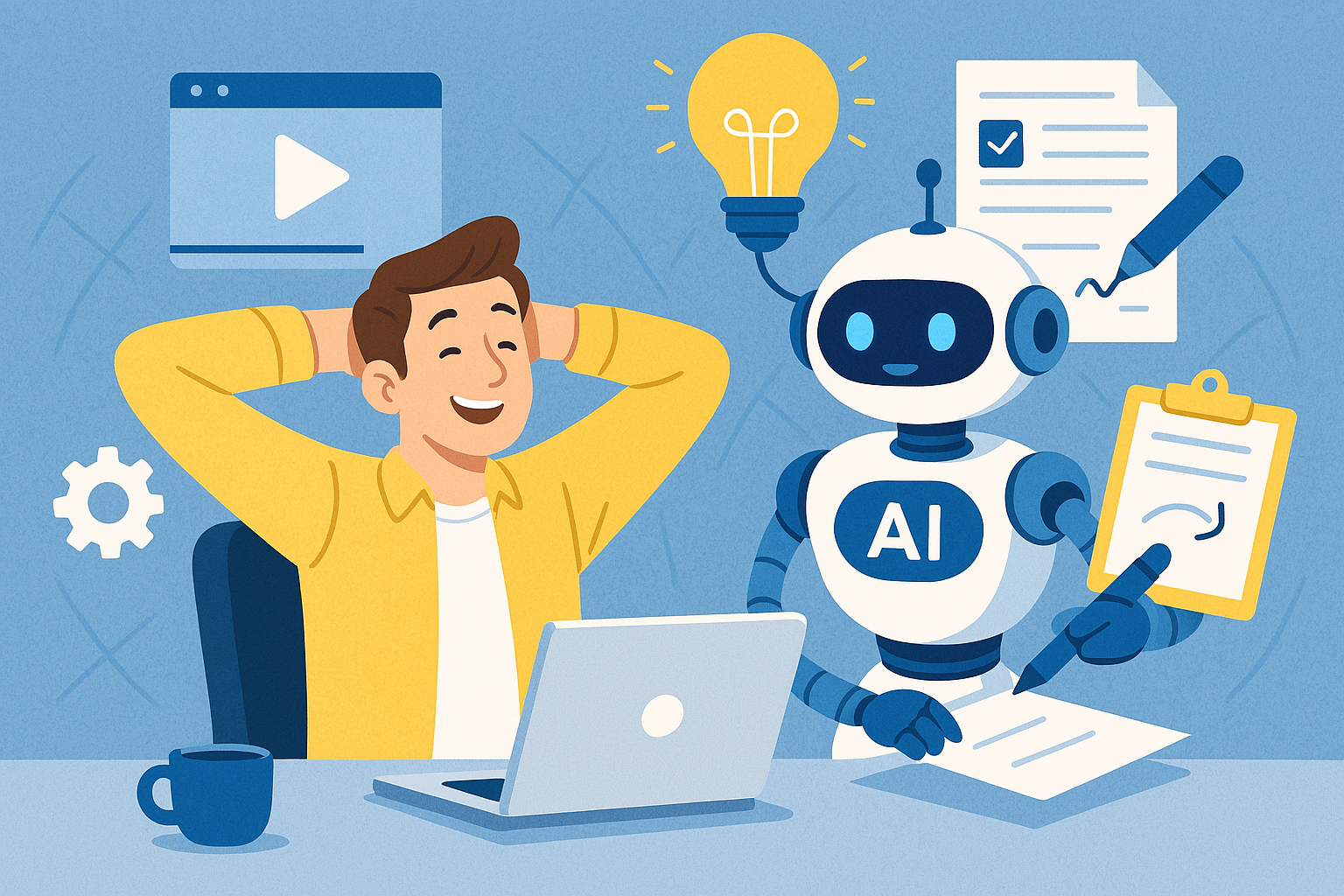
Discover 5 free AI tools - ChatGPT, Notion, Grammarly, Canva & Otter, that boost productivity without paid subscriptions.
Title: Top 5 Free AI Tools That Supercharge My Daily Productivity (No Paid Subscriptions Needed)
In 2025, our workdays feel like a never-ending race, emails to answer, tasks to track, documents to draft, and a hundred little things that eat into our focus. Productivity today isn’t just a word, it’s a lifeline that clearly cannot be fulfilled by creating a timetable in our diaries or sticking notes on our work desk. Staying up to date with the technology and efficient utilization of the trending Artificial Intelligence productivity apps, promising magical results, can save us from the overwhelming stress of being productive in every given field.
AI platforms ensure work reduction for us, but at the same time, many require premium subscriptions, often halting the productivity we were looking for. So, we went down hunting for a handful of truly exceptional free tools, which can transform the workflow, focus, and output. They don’t just automate, they help write better, think clearer, and collaborate more efficiently, all without charging a single rupee.
Here’s a curated list of the top five free AI tools that have become non-negotiable in boosting your productivity in daily life. Whether you’re a student, entrepreneur, freelancer, or professional, these tools will help you save your time, level up your output, and even rediscover the joy in your craft, all without a credit card required.
Let's dive in -
1. ChatGPT (Free Version) - The All-Purpose AI Assistant That Thinks Like You
ChatGPT, an OpenAI chatbotthat works like your personal assistant. From brainstorming ideas, drafting emails, and writing content to solving complex problems, it makes work faster and smarter. It’s versatile enough for professionals, students, and creators. With conversational AI, it helps in getting instant answers and personalized insights, cutting hours of work into minutes, without needing a paid subscription.
How ChatGPT Multiplies Productivity
Rapid Ideation: Instead of staring at a blank screen like every creator, ChatGPT helps in tossing out unique, niche-specific ideas in seconds.
Draft Perfection: The free version of ChatGPT can get a well-structured draft, and then customize it as per your needs in just one correct prompt. It shortens the “blank page” phase, boosting productivity, and is ideal for both personal and professional uses.
Instant Learning: Whether it’s a tech concept or a marketing tactic, ChatGPT can explain it in the most unique terms, acting as a friendly tutor anytime you need.
Social Superpowers: From catchy Instagram captions to concise YouTube descriptions, ChatGPT’s fast generation keeps the content fresh and optimized.
Why It’s Indispensable
ChatGPT isn’t just about saving time, it actually improves your creative quality. A Forbes article highlights an MIT study that found ChatGPT enhances quality and productivity in tasks such as writing emails or short reports, providing a well-structured draft, making it one of the most reliable productivity tools available at no cost.
Free Forever?
The GPT-3.5 version remains free by simply signing up for an OpenAI account. At the same time, GPT-4 is more advanced, but for 80% of daily tasks, the free version is enough.
Pro Tip: Use specific prompts. Instead of “write me a blog,” say “draft me a 500-word blog on X with subheadings and a casual tone.” The sharper your input, the better the output. Try it out now - ChatGPT
2. Notion AI – Your Smart Knowledge Organizer
Notion is the ultimate productivity hub, which helps businesses by blending notes, tasks, and databases into one sleek workspace. Even your personal to-do list and project tracker can be merged automatically. With customizable templates and collaborative features, it adapts to any workflow. The free plan packs enough power to replace multiple apps, keeping your work life organized and stress-free.
How Notion AI Organizes Chaos
Effortless Summaries: After client calls or internal brainstorms, you can paste raw notes into Notion. This will help you by creating your information into workable bullet-point action items.
Automate Routine Docs: Notion is one of the tools that can help you keep your routine data structured as it takes plain text and converts it into usable, shareable documentation.
Context Awareness: This productivity tool can understand the workflow of your workspace using Artificial Intelligence, helping it to give reality-based suggestions..
Seamless Integration: Unlike standalone note apps, Notion AI is part of your all-in-one productivity suite, as it can keep all your work information organized and structured.
Why Notion AI Stands Out
Notion AI has replaced several “single-purpose” apps. When structure meets intelligence, productivity thrives. This free productivity tool helps teams at startups, companies, and even individuals to automatically summarize project updates, saving employees from reading long Slack threads and boosting productivity across remote teams.
What’s Free, What’s Not?
The free plan limits monthly AI responses, but it’s plenty for typical usage, especially if you reserve AI for summaries, outlines, or bulk editing. Paid tiers only matter if you need dozens of AI actions daily.
Pro Tip: Build custom Notion “Hubs” (for content, tasks, or projects) to get maximum value. Let Notion AI handle structure, so you focus on execution. Try it out now - Notion
3. Grammarly (Free AI Writing Assistant) – Your Invisible Editor for Everything You Write
A free productivity tool that goes beyond basic spellcheck and becomes a real-time writing coach, it’s Grammarly. Whether you’re drafting emails, reports, or social posts, it fixes grammar, improves tone, and enhances clarity instantly. The free version already covers spelling, punctuation, and conciseness, making your writing polished and professional. For anyone who communicates daily in text, Grammarly saves time and prevents embarrassing mistakes, ensuring your words always make the right impression.
How Grammarly Boosts Communication Daily
Blog Editing: As a person who is into the content-writing business, they can use Grammarly to understand any problem with tiny slip-ups, wordiness, or technical errors, as it gets them instantly flagged.
Email and Socially Precise: For every pitch or reply to a client, this tool gives instant feedback on tone and professionalism. Even Instagram or LinkedIn posts get polished for grammar and spelling, preventing embarrassing mishaps.
Credibility and Professionalism: Grammarly is an artificially intelligent tool that doesn’t automate processes or write content for you, but gives a clean, error-free communication.
Auto-Generated Summaries: This tool helps in understanding the tone and intent of what we are writing and reading, making it perfect for concise summaries and actionable highlights.
What’s Unique About Grammarly
Along with its amazing features like basic tone detection, Grammarly also offers browser extensions compatible with Gmail, Docs, Notion, and more. According to this Medium article, Grammarly helped an individual to track his weekly output, evaluating his habits, and dangling a carrot of motivation, which led to higher conversions in his life.
Is Premium Needed?
Grammarly offers a wide range of features that automatically work with all the standard writing and web-based programs on your computer, so the absence of premium features won’t make much difference. However, if you are someone who is authoring novels or high-stakes business proposals, the premium feature will be advisable.
Quick Tip: Install the free browser extension. Grammarly runs quietly, everywhere you type. Try Grammarly now.
4. Canva Magic Studio (Free) - Design Without Being a Designer
Canva is a powerful tool that turns design into a simple experience. With free templates for social media, presentations, posters, and more, you don’t need design expertise to create professional visuals. Its intuitive interface, stock images, and AI-powered tools make creativity accessible to everyone. From startups to students, Canva simplifies branding and content creation, helping you produce stunning designs that stand out, all without the need for expensive software or subscriptions.
How Canva Simplifies Workflow as a Designer-
Effortless Graphic Design for All Skill Levels: Canva helps in creating stunning designs, even if you’re a complete beginner. Its intuitive drag-and-drop interface enables making social media posts, presentations, etc, with no prior experience.
Extensive Library of Templates and Assets: This tool offers thousands of free customizable templates, photos, fonts, and other elements. Canva gives users a great head start, helping with a professional base for everything from Instagram Stories to business cards.
Collaboration Made Simple: The designer can easily share projects, invite team members, and co-edit designs in real time. Canva’s cloud-based platform enables seamless collaboration, perfect for extensive teamwork.
Accessible on Any Device, Anytime: Canva runs in your web browser and has mobile apps for iOS and Android. You can design from your laptop, tablet, or phone, allowing you to create or edit visuals wherever and whenever you want.
Why does Canva stand out -
These key benefits make Canva one of the most powerful, user-friendly, and versatile free tools for design and content creation. It has helped many individuals and businesses to create versatile designs in all fields, making their work easier and maintaining polished branding at absolutely no cost.
Paid version -
The premium features of Canva are not required for everyday use. The free version offers thousands of templates, graphics, and tools. Pro unlocks brand kits, premium stock photos, and advanced AI features, but most users thrive without it.
Pro Tip: Use Canva Brand Kit (free) to keep your colors and fonts consistent, it’ll make even amateur designs look professional. Try it out now - Canva
5. Otter.ai (Free) – Turning Conversations into Action
Otter.ai is an AI-powered note-taker for meetings, lectures, and interviews. It helps in transcribing conversations in real time, identifies speakers, and makes everything searchable. This enables the user to skip missing details, getting accurate, shareable transcripts that boost productivity and collaboration. It’s especially valuable for professionals, students, and journalists who need reliable records of discussions. With Otter, you stay focused in the moment, as nothing important goes unnoticed.
Why Otter.ai Boosts Productivity
Real-Time Accurate Transcription: Otter.ai automatically converts spoken words into written text with accuracy in personal and professional meetings. This saves users hours of manual note-taking in a shareable manner.
Automatic Speaker Identification: The tool helps in distinguishing and labeling different speakers within a conversation, making transcripts clearer and more understandable for important meetings.
Searchable, Shareable Transcripts: Otter.ai creates searchable records, just type a keyword to instantly find quotes, decisions, or action items. Transcripts are easily shareable with colleagues or clients for enhanced collaboration and documentation.
Integrated Audio Playback and Highlighting: This feature allows the user to replay audio directly from the transcript, highlight essential sections, and add comments. This speeds up review and makes work much easier for projects, research, or content creation.
Seamless Integration and Accessibility: Otter.ai works across web, iOS, and Android devices, and offers integration with tools like Zoom and Google Meet. This flexibility allows access to its features anywhere, ensuring productivity on the go.
What makes otter.ai unique?
These features make Otter.ai an invaluable free tool for professionals and individuals who need fast, reliable transcription in daily workflows. Hofstra University saved $150,000 annually by using Otter to provide real-time transcriptions for students with accessibility needs, while also saving 20 minutes per meeting for staff.
Paid Version?
The paid version is not required for casual or professional daily use. The free plan provides 300 monthly transcription minutes. Paid plans expand limits, add advanced collaboration, and support bulk exports, ideal only for heavy users.
Pro Tip: Connect Otter to Zoom, Google Meet, or Microsoft Teams for automatic live transcription and note-taking during meetings. Try otter.ai now.
Challenges to watch out for the Free AI Tools-
Of course, no tool is perfect. Usage of tools powered with Artificial Intelligence, there can be many factors that can create problems for you, apart from bringing productivity. Here are a few things to keep in mind to use these tools smartly and utilise them without becoming a target. There should be no compromise or threat to your data, privacy, and creativity.
Usage limits: Every individual using these productivity tools must understand the importance of not overusing these platforms, as they can hinder personal growth. A cap on daily/monthly usage should be a compulsion.
Data privacy concerns: Considering these tools work on databases and store the information you share, always check what’s being stored/shared. Try to avoid uploading sensitive personal or company info, keeping your safety in mind.
Occasional inaccuracies: No AI tool is flawless; they can make mistakes. It should be your understanding to double-check critical outputs so that you can avoid any unnecessary discrepancies in your work.
Over-reliance: No AI can take on a human’s abilities and originality. So, make sure that you take help from these tools to enhance your skills and learning new things, not sacrificing your entire individuality. These tools are to assist, not to rule over you.
Learning Curve: The user should understand that every tool takes time to set up properly. But once you build the habit to use them safely and smartly, they will pay you back with several saved hours resulting in massive growth.
Frequently Asked Questions (FAQs)
Q: Are these tools really free to use?
A: Yes, all five tools mentioned offer free versions with solid features that are helpful for day-to-day productivity. User should think about premium features only if their work requires, as the free versions are enough to get started.
Q: Do I need technical skills to use them?
A: No, these tools are designed for everyday users, from students and freelancers to professionals. Most are beginner-friendly with steps to make things understandable.
Q: Do free AI tools compromise privacy?
A: Many reputable AI tools usually have clear privacy policies. But it’s always advisable to check the terms and avoid uploading sensitive personal data.
Final Thoughts
Today’s era is not just about learning bookish terms about skills and concepts, but also about gaining practical knowledge about the latest trends to understand how many tools have been developed to make the work easier. And for this, you don’t even need expensive subscriptions or complicated setups. The 5 AI-powered tools mentioned above are an example of how seamlessly they fit into real-life scenarios, making work faster, richer, and less overwhelming. These are tools you will start using casually but soon wonder how you managed without.
So, whether you’re a student, startup founder, or working professional, dive in and test these free AI tools yourself. They’ll help unlock new potential in your day, without spending a single rupee. Let AI assist you with the heavy lifting, and you focus on what matters most.
Your turn: Which free AI tool would you never live without? Or do you have a hidden gem not mentioned here? Share your thoughts in the comments below.